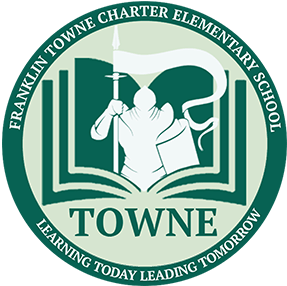PowerSchool
Franklin Towne Charter Elementary School uses PowerSchool, an online management system, for course scheduling, attendance tracking, grade storage, transcript and report card generation, and much more. Parents can securely access real-time information about their student's progress through PowerSchool.
To access PowerSchool, go to the FTCES PowerSchool Parent sign-in page.
If you have previously created a PowerSchool parent account, please use those login credentials to sign in. To reset your password, skip to the "Forgot your PowerSchool Password" section below.
For demo videos on logging into the FTCES PowerSchool Parent Portal and using the PowerSchool Mobile App, please see the links below. Note that using the PowerSchool Mobile App requires entering a District Code.
- FTCES PowerSchool District Code: HMHC
New to Franklin Towne Charter Elementary School?
- A parent account will be created for you.
- The account credentials will be sent to your email.
Forgot your PowerSchool Password?
Fee Payment
Accessing Report Card Instructions
For all IT issues please fill out an FTCES IT Support Form